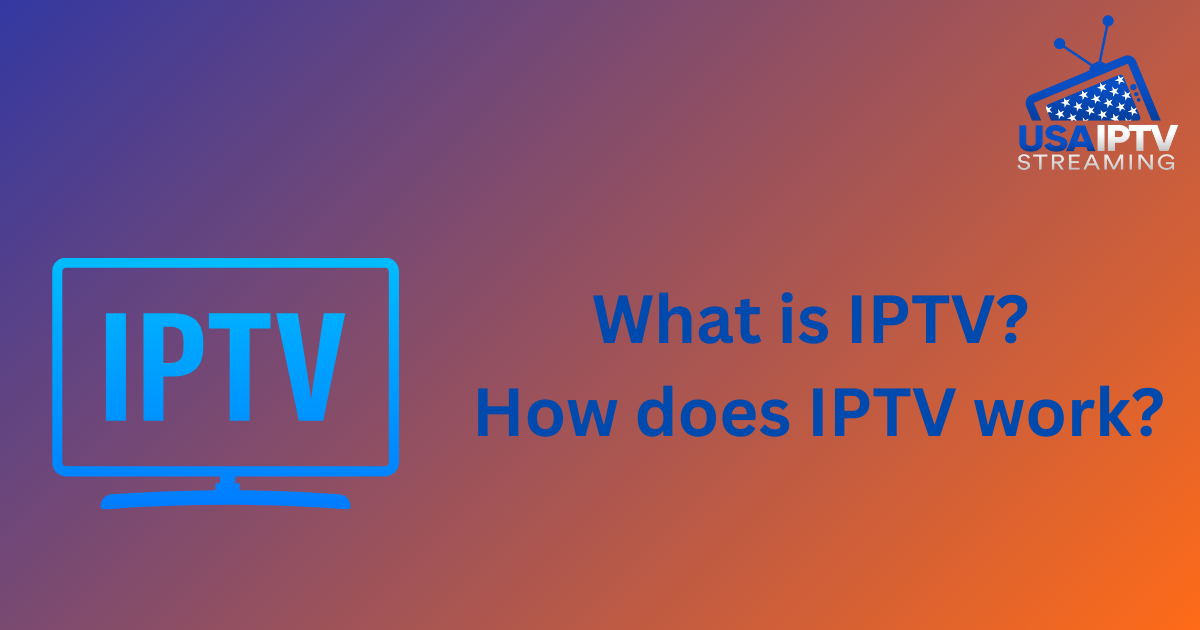What is IPTV? How does IPTV work?
In today’s digital age, IPTV (Internet Protocol Television) has emerged as a key player in the transition from traditional broadcasting to internet-based streaming. As consumer preferences shift from owning content to accessing it, IPTV services offer a modern alternative that allows users to stream video content directly from the Internet, bypassing the need for conventional cable or satellite TV subscriptions.
This article delves into the fundamentals of IPTV, exploring its architecture, the top devices for IPTV, different types of IPTV services, and the future of IPTV solutions.
What is IPTV?
IPTV stands for Internet Protocol Television, a system that uses internet technology to deliver live or on-demand TV programs and videos. Unlike digital media platforms like YouTube or Netflix, which are accessible to millions via websites or apps, IPTV provides access to live TV broadcasts across multiple channels, making it more versatile than single-platform streaming services.
IPTV offers several advantages over traditional TV, such as allowing multiple TV sets to share a single subscription within a household. Additionally, IPTV provides viewers with the flexibility to watch their desired programs whenever and wherever they choose. This means users can access both live TV broadcasts and previously aired content.
How Does IPTV Work?
IPTV operates more like browsing the Internet than traditional channel surfing. It uses IP (Internet Protocol) to deliver video content to users. When a viewer selects a TV program or requests a video, the content is broken down into data packets and transmitted over the Internet from various servers. Video servers use fiber-optic cables to send programs to homes through an internet connection, where the requested content is delivered back to the viewer.
IPTV Architecture
The architecture of an IPTV network can be centralized or distributed, depending on the service provider’s network setup:
- Centralized Architecture: This model is straightforward and easy to manage. It stores all media content on centralized servers, making it unnecessary to deploy a full content distribution system. This architecture is suitable for networks with limited Video on Demand (VOD) service deployments and adequate core and edge bandwidth.
- Distributed Architecture: This model is as scalable as the centralized model but offers bandwidth efficiency and integrated system management capabilities, crucial for larger server networks. Providers planning to deploy a large-scale system should consider a distributed architecture from the outset. This model requires intelligent content distribution solutions to enhance multimedia content delivery efficiency.
IPTV Network Architecture Diagram
A typical IPTV network architecture involves a central unit receiving broadcast feeds from satellites and local antennas. This unit encodes, encrypts, and transmits live TV channels and audiovisual content via IP multicast streams. The central unit houses Advertising Servers, Live TV Streaming Servers, VOD servers, and a content management platform. On-demand content is stored and delivered as IP unicast streams upon user request.
The delivery network, which includes a reliable internet uplink via fiber optics from the IPTV broadcaster’s end, transmits the requested content to the viewer through their local internet service provider, which could be broadband, fiber optics, DSL, etc.
Viewer-End IPTV Functionality
Subscribers to an IPTV service receive a specialized Set-Top Box (STB) from the provider. This device decodes and decrypts TV and VOD streams, displaying them on a television screen. The STB connects to the viewer’s internet connection and provides an interactive interface to browse and access various IPTV services, such as a VOD catalog.
While this is a standard architecture model, service providers may implement slightly different architectures tailored to their needs, geographic area, local market conditions, and business models. However, the core principles remain consistent across implementations.
What is an IPTV Box?
An IPTV Box is a set-top box that converts IP signals from the internet into a format compatible with your television. Since TVs lack a built-in mechanism to interpret internet signals, IPTV boxes serve as an intermediary, linking your TV to the Internet. These boxes typically connect to your TV via HDMI or AV cables. Some IPTV boxes also support wireless connections, making them compatible with smart TVs that support Wi-Fi.
If you prefer not to use an IPTV box, you can still access IPTV content on your PC. Computers are inherently capable of detecting and processing internet signals, allowing you to watch IPTV content and even screencast it from your PC to your TV.
Devices Compatible with IPTV Services
The compatibility of devices with IPTV services may vary based on your provider. However, most IPTV services are generally compatible with a wide range of devices, including:
- Android Phones and TVs
- Mac PCs, iOS devices, and smartphones
- Samsung Tizen TVs
- LG WebOS devices (such as LG televisions)
- Amazon Fire OS devices and TVs
With any of these devices, you can be confident that nearly all IPTV services will work seamlessly.
Pros and Cons of IPTV
Like any technology, IPTV has its benefits and drawbacks. Here are a few of each:
Pros:
- IPTV offers versatile viewing options, including pausing, rewinding, and fast-forwarding content.
- Most IPTV boxes support HD and 4K streaming, providing significantly better picture quality than standard TV.
- IPTV boxes often feature niche-specific channels and apps, offering a diverse range of viewing options.
Cons:
- IPTV requires a high-speed internet connection, which can be a limitation for those in remote areas without access to high-speed Wi-Fi.
- IPTV may experience occasional slowdowns or outages due to network issues, device incompatibility, or other factors.
Overall, IPTV performs best in areas with reliable internet access. If you have a stable internet connection and an HDMI-enabled TV capable of connecting to Wi-Fi, IPTV can be a great choice.
Is IPTV Subscription Legal in the UK?
IPTV subscriptions are legal in the UK, provided the IPTV service provider obtains the necessary licenses to broadcast the content. All content is subject to copyright laws, and broadcasting without the proper consent of copyright holders is illegal. However, if you use an IPTV provider alongside video streaming platforms like Netflix or Amazon Prime Video, which have rights to their content, this is entirely legal. Many IPTV providers also have licenses to broadcast certain content, ensuring legality.
Conclusion
We have covered the basics of IPTV, its architecture, compatible devices, and the pros and cons of using IPTV services. If you are looking to build your own streaming business or explore IPTV for personal use, understanding these fundamentals is essential for making informed decisions.