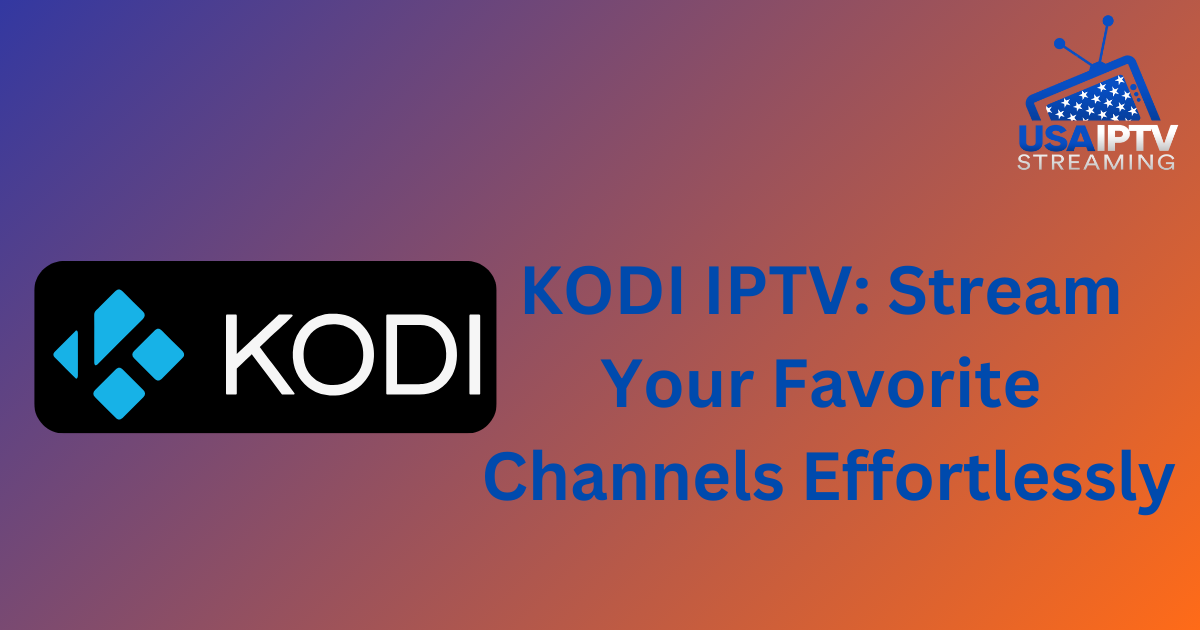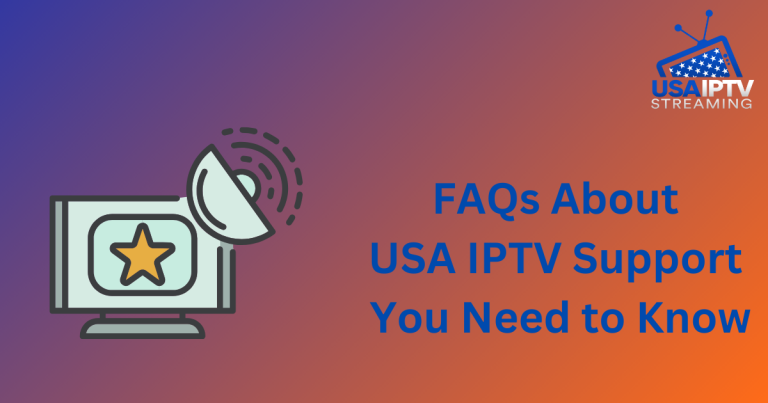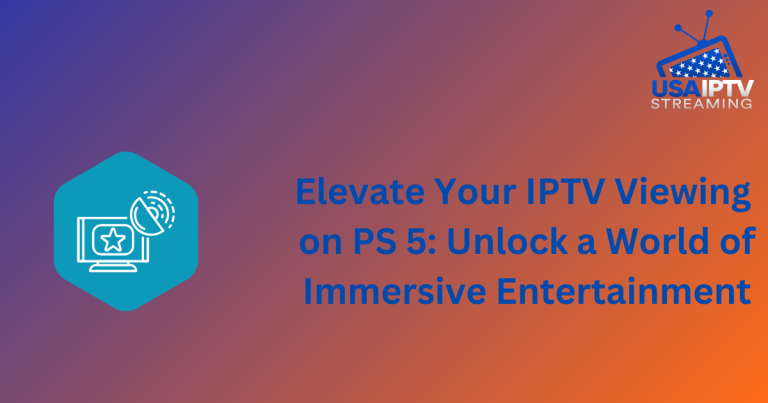KODI IPTV: Stream Your Favorite Channels Effortlessly
KODI IPTV offers a powerful way to stream your favorite channels effortlessly using the KODI media center. Here’s how you can make the most of it:
1. What is KODI IPTV?
KODI IPTV integrates with KODI, an open-source media player, to provide access to live TV channels, movies, and series. It allows you to stream content directly through KODI, giving you a versatile and customizable viewing experience.
2. Key Features
- Extensive Channel List: Access a wide range of live TV channels, including sports, news, entertainment, and international channels.
- User-Friendly Interface: KODI’s intuitive interface makes it easy to browse and manage your IPTV channels.
- Customization: Personalize your viewing experience with various add-ons and plugins available for KODI.
- High-Quality Streaming: Enjoy high-definition and uninterrupted streaming of your favorite channels.
- Catchup and EPG: Many KODI IPTV add-ons support Electronic Program Guides (EPG) and catchup TV, allowing you to watch missed programs.
3. Setting Up KODI IPTV
- Install KODI: Download and install KODI on your device (available for Windows, macOS, Linux, Android, and iOS).
- Add IPTV Add-on: Go to the KODI add-on repository and search for IPTV add-ons or use third-party repositories that offer IPTV services.
- Configure IPTV: Enter your IPTV provider’s M3U playlist URL and EPG URL if available. Configure settings according to your preferences.
- Start Streaming: Once configured, you can browse through your channel list and start streaming live TV.
4. Popular KODI IPTV Add-ons
- PVR IPTV Simple Client: A popular add-on for integrating IPTV streams with KODI.
- IPTV Stalker: Offers extensive IPTV content with a user-friendly interface.
- Slaine IPTV: Known for a large selection of channels and reliable performance.
5. Tips for Optimal Experience
- Stable Internet Connection: Ensure you have a high-speed internet connection for smooth streaming.
- Use a VPN: For privacy and access to geo-restricted content, consider using a VPN while streaming.
- Keep KODI Updated: Regular updates ensure you have the latest features and security patches.
KODI IPTV is a versatile solution for accessing a wide range of channels and content. With its customizable features and high-quality streaming capabilities, it provides an excellent way to enjoy your favorite programming.