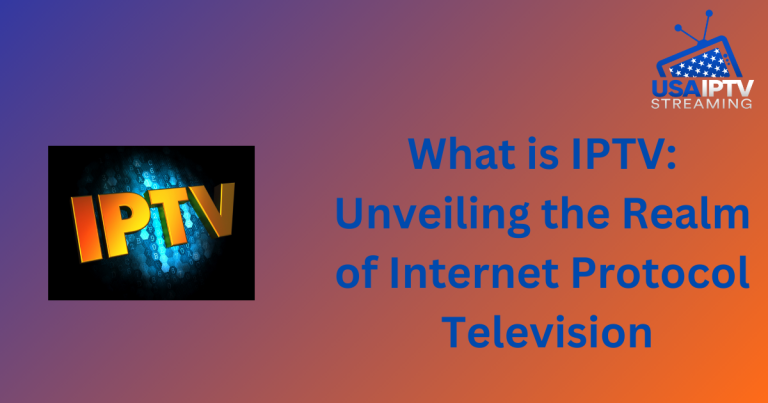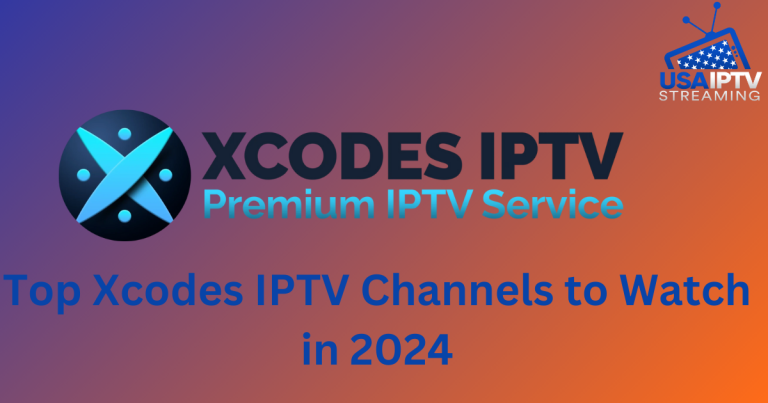How to Install & Use History Channel on FireStick (2024)
In this guide, I will provide detailed instructions on how to install and use the History Channel on your FireStick. This guide is applicable to all Amazon FireStick devices, including the FireStick 3rd generation, FireStick Lite, Fire IPTV Cube, FireStick 4K, and Fire TVs with integrated Fire OS.
What is the History Channel?
The History Channel is a well-known cable television network that specializes in historical content. This includes TV shows, reality series, documentaries, and live television programs. The History Channel is a joint venture between Disney Media Networks and ESPN’s parent company, Hearst Communications. It is renowned for its educational and engaging programming, with popular shows such as Pawn Stars, Ancient Aliens, History’s Greatest Mysteries, Alone, and The Curse of Oak Island.
The History Channel app is available on various streaming devices, including FireStick, Roku, and Apple TV. This app allows you to stream your favorite History Channel shows and live broadcasts anytime, anywhere. The app features a user-friendly interface, with content organized into TV shows and live TV sections. Additionally, it offers exclusive clips from current and classic shows that have not been broadcasted.
How to Subscribe to the History Channel
The History Channel is a subscription-based cable network available exclusively to US viewers. Unlike some streaming apps that offer direct subscription plans, access to History Channel content requires a subscription through a supported TV provider. Some of the TV packages that include the History Channel are:
- Local cable providers such as Xfinity, Verizon Fios, Spectrum, and Cox
- Satellite providers like Dish and DirecTV
- Streaming services including Hulu Live TV, Philo, Vidgo, and DirecTV Stream
Most of the content on the History Channel is locked, meaning only subscribers can access it.
How to Install History Channel on FireStick
The History Channel app is available for download on the Amazon App Store. Follow these steps to install the app on your FireStick:
- On the Fire TV home screen, click Find.
- Select Search.
- Type “History Channel” into the search bar and choose History Channel from the suggested results.
- Select the History Channel app tile under Apps & Games.
- Click Get or Download to begin downloading the app.
- Once the download is complete, you will receive a notification that the app is ready to open. Click Open to launch the History Channel app on your FireStick.
You are now ready to use the History Channel on your FireStick.
How to Use History Channel on FireStick
If you plan to use the History Channel frequently, it is recommended to move the app to the FireStick home screen for easy access.
The app has an attractive visual design, featuring a dark background and a fluid, user-friendly interface. The main sections of the app’s home screen include:
- Search Icon: For quickly finding specific shows or content.
- Home: Displays popular shows, editor’s picks, and the latest episodes.
- Shows: A comprehensive list of all shows available on the History Channel, organized alphabetically.
- Live TV: Provides access to live TV programs currently airing on the channel.
- Settings: Includes options for managing your profile, TV provider information, voice control, support, legal settings, accessibility, and ad choices.
To search for a specific show, click the search icon (magnifying glass) and enter the keyword in the search bar. Select the show from the search results to start streaming.
In the Home section, you can browse popular shows and editor’s picks. To learn more about a show, click the “i” icon under the title. If you wish to watch it, click Play to start streaming.
The Shows section allows you to browse all available content on the History Channel. Once you find a show you like, click on it to view the available episodes and start watching.
The Live TV section shows the current program and the one up next.
In the Settings tab, you can manage your profile, IPTV provider information, and other preferences.
To access most of the content, you will need to log in with your TV provider’s details. However, if you don’t have a subscription, you can still access some free episodes.
FAQs
Can I subscribe directly to the History Channel without a TV provider?
No, the History Channel does not offer direct subscription plans. Access is only available through a TV provider.
Is the History Channel app free?
Yes, the History Channel app is free to download from official app stores like the Amazon App Store. While it offers some free episodes and exclusive clips, most content is premium and requires a subscription through a TV provider.
Can I watch the History Channel without cable?
Yes, you can watch the History Channel without cable by subscribing to alternative streaming services such as Hulu+ Live TV, DirecTV Stream, Vidgo, Philo, and Sling TV.
Wrapping Up
This guide covers the process of installing and using the History Channel on FireStick. The app offers a vast library of history-related content, including documentaries, dramas, reality TV series, and live broadcasts. By following the steps outlined, you can enjoy your favorite History Channel content on any compatible device.