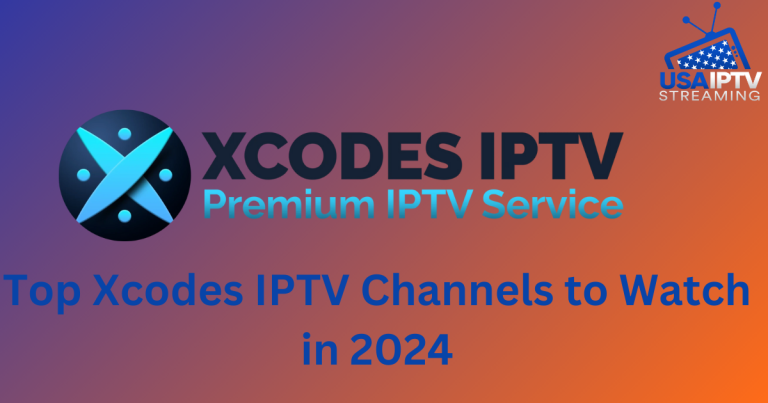How to install IPTV Smarters on Firestick?
If you’re interested in streaming IPTV on your Firestick, there are numerous applications to consider. Among them, IPTV Smarters stands out as a particularly popular choice. While IPTV Smarters is widely recognized, installing it on your smartphone can be somewhat complex. That’s why we’ve decided to provide a comprehensive guide on how to install IPTV Smarters on your Firestick. By following these instructions, you can enjoy IPTV programming on both your Firestick and smartphone with ease.
What is IPTV Smarters?
It is a media player specifically designed for users who want to view IPTV content. It can be installed on various devices, including Amazon Firestick and Fire TV. Before we dive into the installation process, let’s review some of the unique features and benefits of IPTV Smarters.
Key Features of IPTV Smarters
- Xtream Codes API Compatibility: It is compatible with the Xtream Codes API, allowing users to easily integrate multiple IPTV servers. You can also load IPTV playlists using a URL or M3U link, making it straightforward to set up and use an IPTV subscription from a third-party provider.
- Electronic Program Guide (EPG) Support: The app supports EPGs, enabling users to keep up with their favorite channels and never miss a show.
- Built-in and External Player Options: That features a built-in IPTV player designed for optimal viewing, but it also supports the configuration of external players based on user preferences.
- Dynamic Language and Subtitle Options: The app supports dynamic language switching, which is useful if your IPTV provider offers content in multiple languages. You can also manually integrate subtitles.
Steps to Install IPTV Smarters on Firestick
If you’re convinced that IPTV Smarters is the right choice for you, follow these step-by-step instructions to install it on your Firestick:
- Navigate to Settings on your Firestick.
- Scroll right to find the Device option.
- Select Developer Options.
- Enable ADB debugging and Apps from Unknown Sources.
- Return to the home screen and search for the Downloader app using the on-screen keyboard.
- Download and open the Downloader app.
- When prompted, click Allow and enter the URL for IPTV Smarters to begin downloading.
- Once the download is complete, click Install.
- Return to the home screen, navigate to Your Apps and Channels, and select View All.
- Scroll to find the IPTV Smarters icon (a purple icon), then select it.
- Press the menu button on your remote and follow the prompts to complete the installation.
Configuring IPTV Smarters on Firestick
Once installed, launch IPTV Smarters and review the Terms of Use. To use the app, you’ll need to create a new user profile:
- Select the option to add a new user and choose the connection method via the Xtream Codes API or M3U URL.
- Enter the necessary details provided by your IPTV service provider.
- Click Add User and wait for the confirmation message stating, “User has been added successfully.”
- Select your profile to start enjoying your IPTV content.
Benefits of Using IPTV Smarters
- Versatile IPTV Access: IPTV Smarters does not host any channels itself; instead, it provides an interface for accessing IPTV content. With a reliable IPTV subscription, you can maximize your viewing experience.
- Simplifies Management of Multiple Subscriptions: The app allows you to manage multiple IPTV subscriptions in one place, saving you from the hassle of installing multiple apps.
Important Considerations When Using IPTV
- Use a VPN: To ensure privacy and security while streaming IPTV, it is highly recommended to use a VPN. This will protect your identity and prevent potential risks associated with online streaming.
- Choose a Reliable IPTV Provider: Since that is a media player, the quality of your experience depends on the IPTV subscription you choose. Opt for reputable providers like IPTV Palace, which offer reliable access to content via M3U URLs.
Conclusion
It is a highly popular app for streaming IPTV content worldwide. By choosing a reliable IPTV service and following the installation steps outlined above, you can set up IPTV Smarters on your Firestick or smartphone and enjoy a seamless IPTV experience.