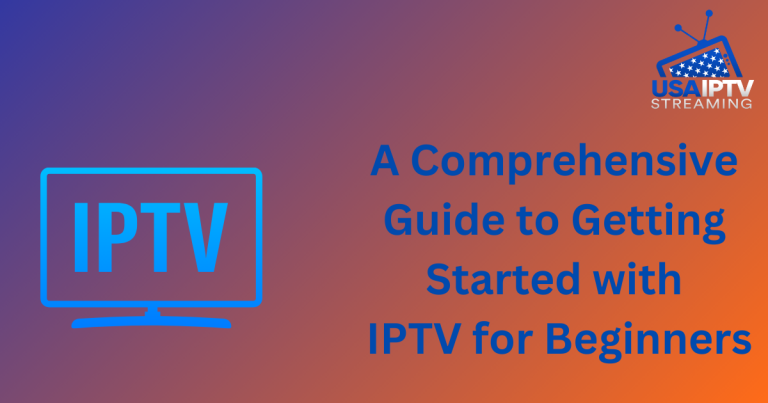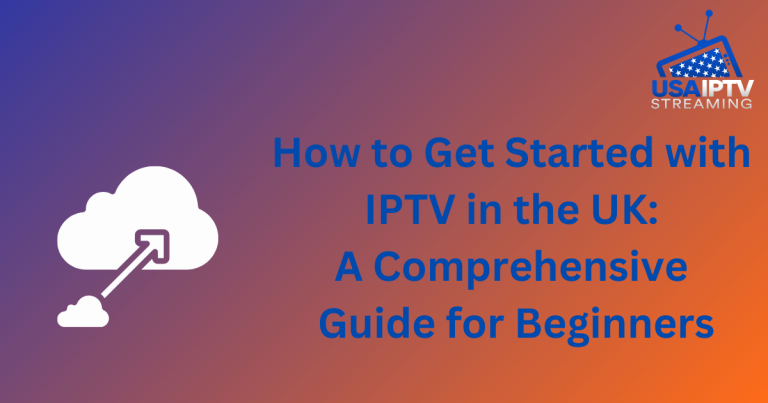GSE Smart IPTV – Comprehensive IPTV Player with Advanced Features
Introduction of GSE Smart IPTV:

GSE Smart IPTV is a popular IPTV player that supports a wide range of devices, including Android, iOS, macOS, Apple TV, and Smart TVs. It is not an IPTV provider but a versatile media player that allows users to access and manage IPTV playlists, providing an enhanced viewing experience with various customization options and features.
Key Features:
- Multi-Platform Compatibility: Supports Android, iOS, macOS, Apple TV, Android TV, and Firestick, making it accessible on a wide range of devices.
- EPG (Electronic Program Guide) Support: Users can import EPG guides in XMLTV format to get a complete TV schedule and program information.
- Parental Control: Provides parental control settings to restrict certain content and channels, making it a family-friendly option.
- Support for Multiple Playlist Formats: Compatible with M3U, JSON, and other playlist formats, allowing users to import playlists from various IPTV providers.
- Subtitle and Audio Track Options: Supports multiple subtitle formats (SRT, VTT) and multiple audio tracks, providing more control over language preferences.
- Chromecast Support: Allows users to cast content to Chromecast-enabled devices for a larger viewing experience.
- Dynamic Language Switching: Supports multiple languages and dynamic language switching for a more personalized experience.
- Built-in Powerful Video Player: Features a built-in video player with advanced controls and settings to customize playback.
- Record Live TV: Offers the option to record live TV and schedule recordings for future programs, ensuring users never miss their favorite shows.
Benefits:
- User-Friendly Interface: Intuitive and easy-to-navigate interface for all levels of users, from beginners to advanced.
- Customizable Experience: Provides multiple customization options, such as themes, playlists, and interface settings.
- Comprehensive Playlist Management: Easily manage multiple playlists and EPGs, making it easy to switch between different channels and providers.
- No Subscription Required: Unlike other IPTV players, GSE Smart IPTV does not require a subscription fee for using its basic features, making it a cost-effective solution.
Setup Guide:
- Step 1: Download and install GSE Smart IPTV from the Google Play Store, Apple App Store, or the official website for macOS.
- Step 2: Launch the app and navigate to the “Remote Playlists” section.
- Step 3: Add a new playlist by entering the M3U URL provided by your IPTV provider.
- Step 4: Import the playlist and wait for it to load. The channels will now appear in the app.
- Step 5: Customize your settings, such as adding EPG guides, setting up parental controls, and choosing language preferences.
Advantages:
- Versatility: Works on multiple platforms and supports various formats, making it a versatile choice for IPTV users.
- Flexibility: GSE Smart IPTV Allows integration with various IPTV providers, providing flexibility in choosing different service providers.
- Regular Updates: The app is regularly updated to fix bugs and introduce new features, ensuring a smooth and secure experience.
Disadvantages:
- Advertisements in Free Version: The free version of the app contains ads, which may be annoying for some users. An ad-free experience requires a one-time purchase.
- Limited Customer Support: Customer support may be limited to FAQ sections and community forums.
Conclusion:
GSE Smart IPTV is an excellent choice for users looking for a feature-rich, customizable, and reliable IPTV player. With its compatibility across multiple platforms, support for various playlist formats, and advanced features like EPG support and parental controls, it is suitable for users who want a complete IPTV viewing experience without subscribing to specific IPTV services.