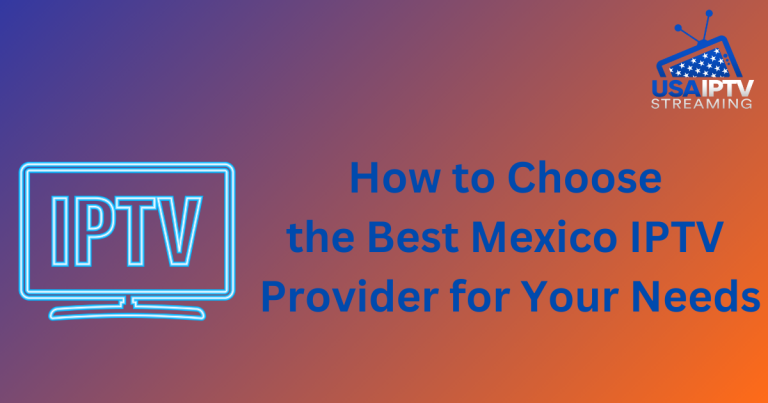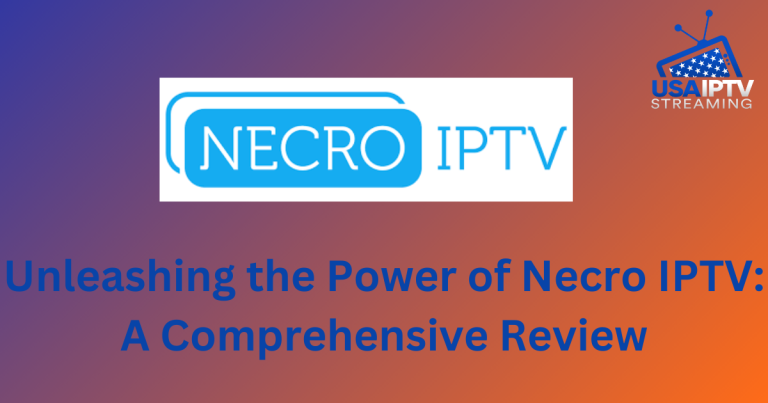Marvel IPTV – Stream 10000+ TV Channels & 5000+ VODs

Marvel IPTV is recognized as a leading IPTV service available in the US, Canada, and UAE, with global accessibility. This service offers an extensive selection of live TV channels from countries including Argentina, Brazil, France, Spain, Germany, and many others. Additionally, Marvel IPTV provides a substantial library of on-demand content, allowing users to enjoy their favorite movies and TV shows at their convenience. Its subscription plans are competitively priced, ranging from $28.91 for a three-month period to $58.65 for an annual subscription.
Is It Legal to Use Marvel IPTV?
Determining the legality of IPTV services can be complex, as many providers offer unauthorized content while claiming legitimacy. Streaming from such services is generally considered illegal in most jurisdictions, which could potentially result in legal repercussions. To mitigate risks, it is advisable to use a VPN, such as NordVPN, to ensure online anonymity and reduce the likelihood of legal consequences.
How to Subscribe to Marvel IPTV
- Open a web browser on your PC or mobile device and navigate to iptvmarvel.com.
- On the homepage, select the ‘Subscription’ option and choose a plan from the dropdown menu.
- Review the available packages and select your preferred option by clicking the ‘Select Options’ button.
- In the ‘Option’ section, choose ‘New Code’ from the dropdown menu.
- Enter the number of subscriptions required in the input field next to the ‘Add to Cart’ button.
- Click ‘Add to Cart,’ then proceed to enter your billing details on the following page.
- Select a payment method and click ‘Place Order’ to complete the transaction as directed.
- Upon subscription, you will receive an email with your IPTV credentials (M3U URL & Xtream codes).
How to Stream Marvel IPTV on Various Devices
Marvel IPTV playlists can be accessed using an IPTV player application. For Android and Apple devices, the Opus IPTV Player is recommended. On Firestick/Fire TV, install the Opus IPTV Player APK file (available at https://urlsrt.io/opusiptv) using the Downloader app. For Windows PCs or Macs, use the BlueStacks emulator to install the Opus IPTV Player from the Google Play Store.
For Smart TVs like Samsung and LG, you can install the IPTV Smarters Pro app via the native app store. Once installed, use the IPTV credentials provided by Marvel IPTV to access the playlist.
Marvel IPTV is also compatible with MAG devices; navigate to the Portals section in System Settings to upload the Portal URL. For Enigma devices, use PuTTy software on a PC to upload the playlist.
Customer Support
Marvel IPTV offers customer support to assist with any service-related issues. For assistance, you can email support at contact@iptvmarvel.com or visit the ‘Contact Us’ page on their official website.
Pros & Cons
Pros:
- Free trial available
- 99.9% server uptime
- Anti-freeze technology
- 24/7 customer support
Cons:
- No official streaming app
- No EPG (Electronic Program Guide) support
FAQ
Can I use a single Marvel IPTV subscription on multiple devices?
No, each subscription is limited to use on a single device.