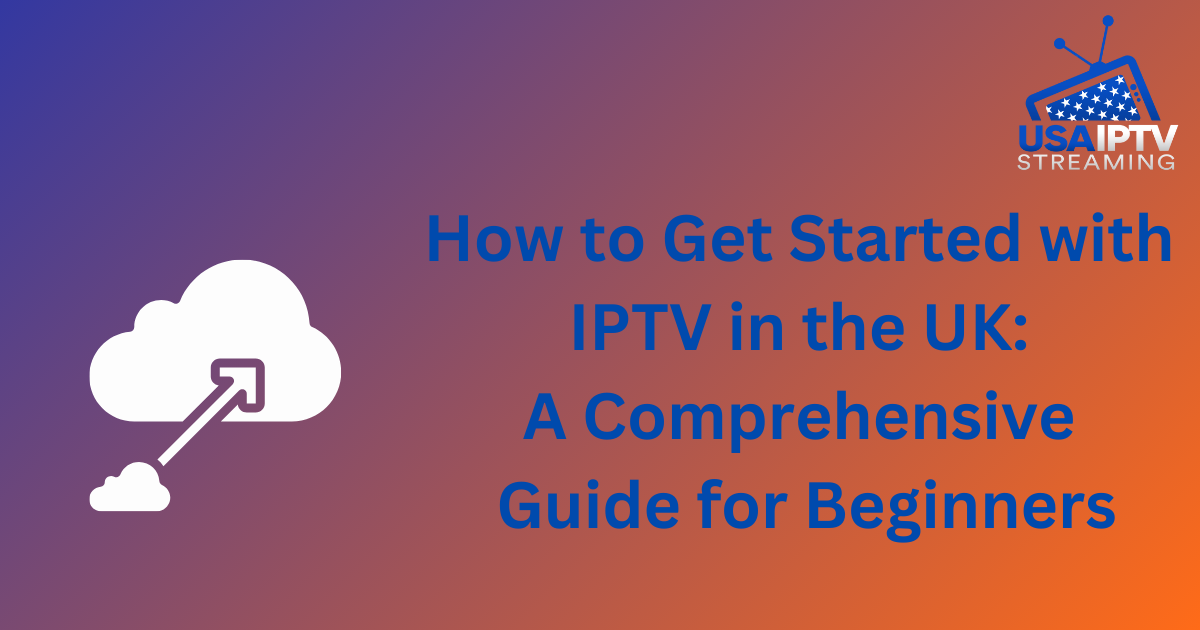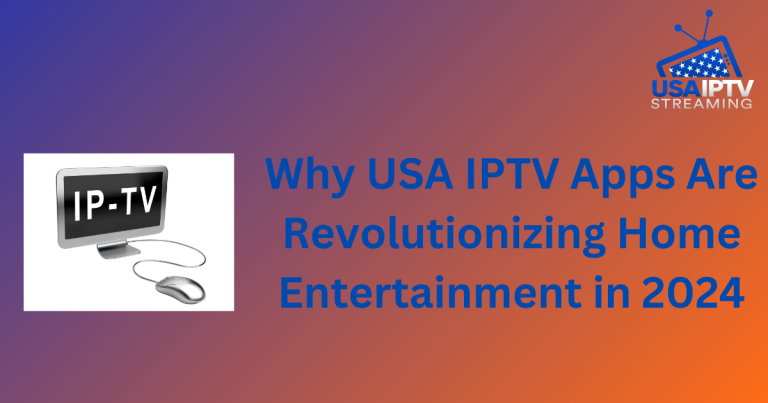How to Get Started with IPTV in the UK: A Comprehensive Guide for Beginners
Internet Protocol Television (IPTV) is rapidly gaining popularity as traditional broadcasting methods become less relevant, and more people rely on the internet for entertainment. This comprehensive guide will help you understand the fundamentals of IPTV, its advantages and disadvantages, and how to get started with IPTV in the UK.
What is IPTV?
IPTV, or Internet Protocol Television, is a system that delivers television content over the internet instead of traditional terrestrial, satellite, or cable formats. IPTV allows users to stream media directly to their devices using their existing internet connection.
How IPTV Works
IPTV employs three distinct methods to deliver content:
- Unicast: This method uses a one-to-one connection between the user and the server. Each user receives a unique stream, allowing them to fast-forward, pause, rewind, and control the content.
- Multicast: Multicast allows a server to send a single stream to multiple users simultaneously via a one-to-many connection. While this method is ideal for live broadcasts, it is not suitable for on-demand or time-shifted content.
- Broadcast: In a broadcast, each user receives a single stream from the server, creating a one-to-all connection. This method does not allow individual content management and resembles traditional TV broadcasting.
Benefits of IPTV
The main advantages of IPTV include:
- Greater control over content, allowing users to watch what they want, when they want.
- Availability of time-shifted and on-demand programming.
- Customized content and personalized recommendations.
- Lower cost compared to traditional broadcasting methods.
- Global accessibility of content.
Disadvantages of IPTV
Despite its benefits, IPTV has some drawbacks:
- Dependence on a stable internet connection.
- Potential latency or buffering during peak times.
- Susceptibility to geographical restrictions and internet regulation.
IPTV Subscription Models
IPTV services generally fall into two categories:
- Free IPTV Services: These offer access to limited content and free-to-air channels. While appealing due to zero cost, free IPTV services may suffer from issues of reliability and quality.
- Paid IPTV Services: Paid IPTV services provide premium content, such as live sports, movies, and TV shows. They generally offer better quality, reliability, and customer support compared to free services.
How to Choose the Right IPTV Provider
When selecting an IPTV provider, consider the following factors:
- Channel lineup and content library.
- Available plans and subscription costs.
- Compatibility with your devices.
- User interface and ease of use.
- Customer support and responsiveness.
- User reviews and recommendations.
Setting Up IPTV in the UK
IPTV services are compatible with various devices, including:
- Smart TVs and Android TV boxes
- Smartphones and tablets (Android and iOS)
- Streaming devices (e.g., Amazon Fire TV Stick)
- PCs and Macs
Installing IPTV Software
To use IPTV, you may need to install an IPTV app on your device. Popular IPTV apps include:
- VLC Media Player (iOS, Android, Mac, and PC)
- GSE Smart IPTV (iOS and Android)
- Perfect Player (Android)
- Smart IPTV (Smart TVs)
Configuring IPTV in the UK
To set up your IPTV service, obtain a playlist file or URL containing channel information from your provider. Load this file or URL into your IPTV app to start streaming channels.
Popular UK IPTV Channels
IPTV providers offer access to many UK channels, including:
- BBC channels
- ITV networks
- Channel 4 and Channel 5
- Sky channels
- BT Sport channels
- Premium movie and sports channels
Legal Aspects of IPTV in the UK
While IPTV is legal for accessing legitimate content, it is illegal to stream copyrighted material without authorization. Always choose a reputable IPTV provider and avoid services that promote piracy.
IPTV vs. Traditional Broadcasting
Compared to traditional broadcasting methods, IPTV offers several advantages, including greater control over content, on-demand viewing, personalized recommendations, lower costs, and global accessibility. However, IPTV’s reliance on a stable internet connection can lead to lag or buffering during peak times.
Ensuring a Smooth IPTV Experience
- Internet Connection: IPTV requires a reliable, high-speed internet connection. A minimum speed of 10–15 Mbps is recommended, although faster speeds will provide a better experience.
- VPN Usage: Using a Virtual Private Network (VPN) can help bypass regional restrictions, enhance privacy, and improve streaming quality. However, some IPTV providers may not permit VPN usage, so check their terms of service IPTV in the UK.
Alternatives to IPTV
If IPTV is not suitable for you, consider these alternatives:
- Streaming Services (e.g., Netflix, Disney+, Amazon Prime Video)
- Digital TV Providers (e.g., YouView, Freesat, Freeview)
- Traditional TV Providers (e.g., cable or satellite)
Conclusion
IPTV offers a versatile and flexible way to access TV content over the internet. By understanding the basics, choosing the right provider, and setting up your devices, you can easily get started with IPTV in the UK.
FAQs
- Can I watch IPTV on multiple devices simultaneously?
This depends on your IPTV provider’s terms of service. Some providers allow multiple connections, while others require separate subscriptions for each device. - Can I access IPTV outside of the UK?
Yes, as long as you have a stable internet connection and a compatible device. However, some content may be subject to regional restrictions. - Is legal IPTV in the UK?
Yes, IPTV is legal as long as you are accessing authorized content. Unauthorized access to copyrighted material is illegal. - Will IPTV replace traditional broadcasting methods?
While IPTV offers several advantages over traditional broadcasting, its complete replacement is unlikely due to factors like regional restrictions and reliance on internet connectivity.