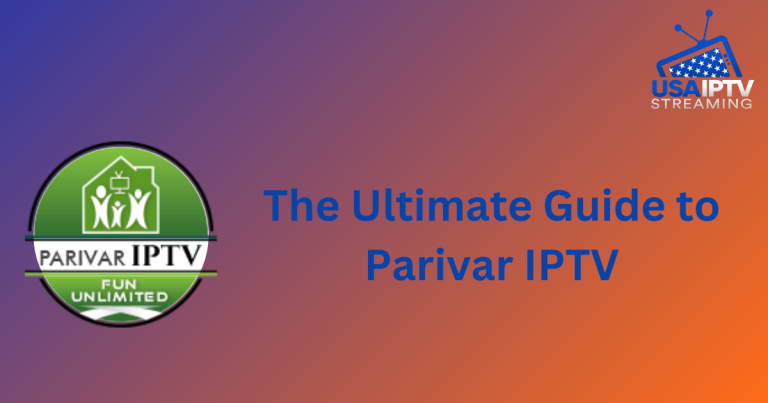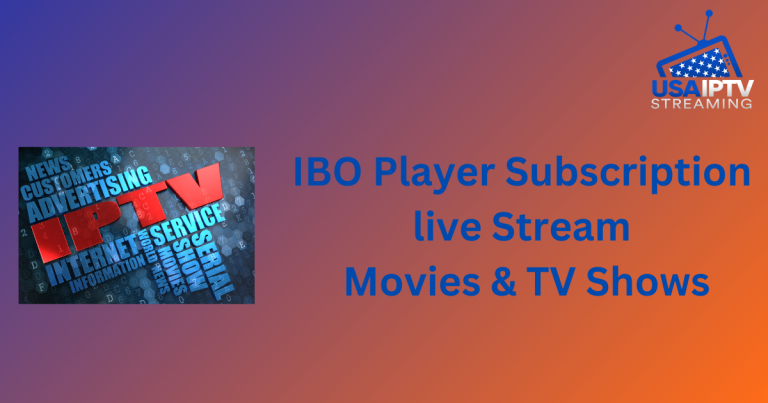6 Live Streaming Tips and Tricks to Improve Your Live Video Stream
Live streaming has transcended bandwidth limitations to become an essential tool for branding, connecting, and celebrating events. It’s now a staple for influencers, businesses, and even personal milestones like weddings. However, the high demand for live streaming requires careful attention to avoid technological hiccups that could disrupt the experience. In this guide, we’ll explore key strategies to ensure your live streams are smooth and engaging.
6 Live Streaming Tips and Tricks
Plan Ahead for Success
Proper planning is crucial for a successful live stream. Start by assessing the bandwidth, lighting, and environment where you’ll be streaming. These factors directly impact the quality of your broadcast. Big platforms offer scheduling features with predefined settings, which help minimize human error. If your audience prefers OTT platforms like Chromecast or Apple TV, ensure you have the necessary backend support.
Test Before You Go Live
Avoid technical mishaps by conducting a quick test run before you start streaming. What looks good on paper may not translate well in reality, so a pre-stream check can save you from potential embarrassment. Regularly updating your software and testing different streaming methods will help maintain optimal performance.
Understand the Technicalities
Being knowledgeable about the technical aspects of live streaming is essential. Familiarize yourself with settings like resolution, frame rate, audio coding, and bitrate. These parameters can significantly affect your stream’s quality. Many streaming platforms offer recommended settings to ensure smooth broadcasts across devices.
Multi-Bitrate Streaming for Diverse Audiences
Catering to a large audience often means dealing with varying internet speeds. Adaptive bitrate streaming is the solution, as it allows your video to be transcoded into multiple resolutions (e.g., 144p to 4K). This ensures viewers with lower bandwidth can watch without buffering, enhancing the overall viewing experience.
Choose the Right Video Player
The video player you use can make or break your live stream. A good player should support all media codecs and containers while offering compatibility across operating systems. While HTML5 is popular, more advanced options like HLS can provide near-zero data loss and HD quality, ensuring your stream looks great on any device.
Secure Your Stream with AES256 Encryption
For sensitive streams, AES256 encryption is a must. This technology encrypts your data, converting it into secure text files that are only decryptable by authorized viewers. You can choose the encryption level (128, 192, or 256 bits) depending on the required security.
Leverage a CDN for Fast, Reliable Delivery
Content Delivery Networks (CDNs) are the backbone of live streaming, ensuring low-latency delivery and high performance. A quality CDN also allows for SEO optimization of your content, enhancing both speed and searchability. Integrating your stream with platforms like WordPress can boost engagement and conversion rates.
Engage Your Audience
Live streaming offers unique opportunities for real-time engagement. Simple actions, like choosing the right time to stream and promoting your event, can significantly increase viewership. Collaborations and interactive features like live polls and comments can further enhance engagement, making your content more impactful.
Final Thoughts
Live streaming is the new frontier of content delivery, offering unparalleled opportunities for connection and engagement. By following these tips and tricks, you can ensure your live streams are not only technically sound but also captivating for your audience. Before hitting “Go Live,” make sure you’ve covered all the bases for a successful broadcast.